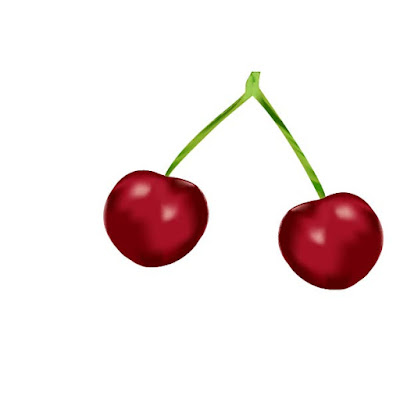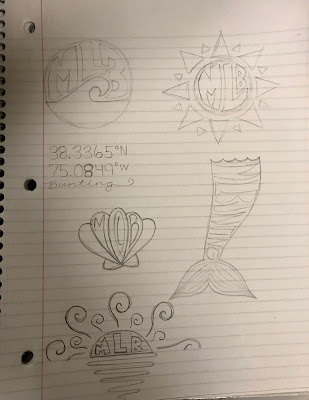BW to Color
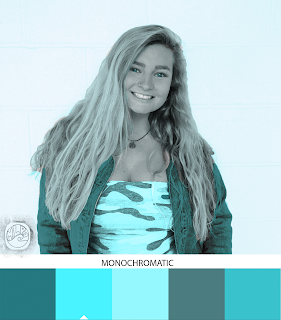
ORIGINAL This project was difficult to me when starting out, but it got easier and easier as it went on. I learned a lot about using the quick selection tool which will be helpful for the future. I used a light blue as my base color for all of the different schemes. My favorite is the monochromatic, because the colors all are very similar and cohesive. This was not my favorite project, but I improved my skills along the way and I am happy with my final outcome.