Photoshop Tutorials
1.) https://www.photoshopessentials.com/basics/how-to-use-paint-symmetry-in-photoshop-cc-2019/
This tutorial taught me how to use the symmetry effect in the paint tool of Photoshop. I like this tutorial because I love creating mandalas and this is a design that I would definitely like to use in my future work.
2.) https://helpx.adobe.com/photoshop/how-to/layer-mask.html?playlist=/ccx/v1/collection/product/photoshop/topics/layer-masking-projects/collection.ccx.js&ref=helpx.adobe.com
This tutorial taught me how to make a layer mask and the functions of layer masks. I enjoyed this tutorial because I am a beginner to Photoshop and the more I understand the different functions, the easier it will be for me to use the program.
3.) https://helpx.adobe.com/photoshop/how-to/use-quick-selection-tool.html?playlist=/ccx/v1/collection/product/photoshop/topics/selections/collection.ccx.js&ref=helpx.adobe.com
This tutorial taught me how to use the quick selection tool. I think this tool may be one of my favorites because when I edit pictures on my phone, I manually do what the quick selection tool does, but it takes me triple the amount of time. This tool will be very helpful for adjusting backgrounds.
This tutorial taught me how to use the symmetry effect in the paint tool of Photoshop. I like this tutorial because I love creating mandalas and this is a design that I would definitely like to use in my future work.
2.) https://helpx.adobe.com/photoshop/how-to/layer-mask.html?playlist=/ccx/v1/collection/product/photoshop/topics/layer-masking-projects/collection.ccx.js&ref=helpx.adobe.com
This tutorial taught me how to make a layer mask and the functions of layer masks. I enjoyed this tutorial because I am a beginner to Photoshop and the more I understand the different functions, the easier it will be for me to use the program.
3.) https://helpx.adobe.com/photoshop/how-to/use-quick-selection-tool.html?playlist=/ccx/v1/collection/product/photoshop/topics/selections/collection.ccx.js&ref=helpx.adobe.com
This tutorial taught me how to use the quick selection tool. I think this tool may be one of my favorites because when I edit pictures on my phone, I manually do what the quick selection tool does, but it takes me triple the amount of time. This tool will be very helpful for adjusting backgrounds.


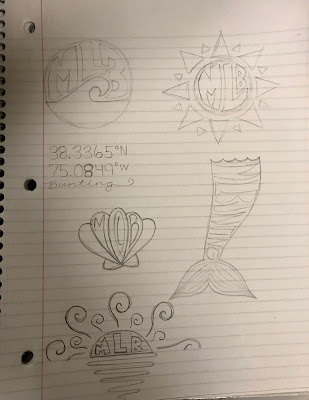
Comments
Post a Comment