Gradient Mesh Project
Hours: 8 est.
For the gradient mesh project, I found a picture online of two cherries (the second picture). Professor Roundtree said that we had the option to find a picture online, so I found an object that shows reflection and depth.
I first used the pen tool to create an outline of the shape. I then used the eyedropper tool to use the exact colors from the original photo. I then played around with the gradient mesh tool and tried to copy the reflections and colors as best as I could.
Overall, I am extremely happy with the outcome of my project. I was very nervous about using the mesh tool, but once I understood how it worked, it was fun bringing these cherries to life. My creation looks very realistic in my eyes and I am excited to work with the gradient mesh tool in the future.
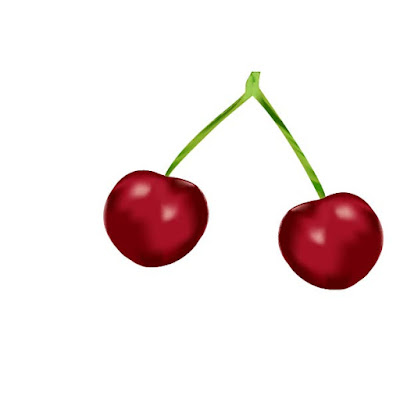



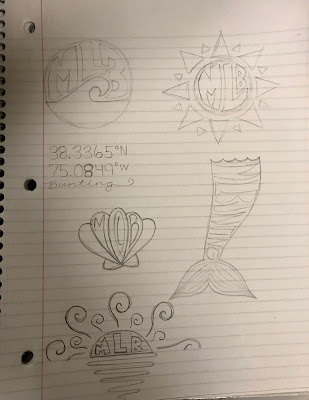
Comments
Post a Comment